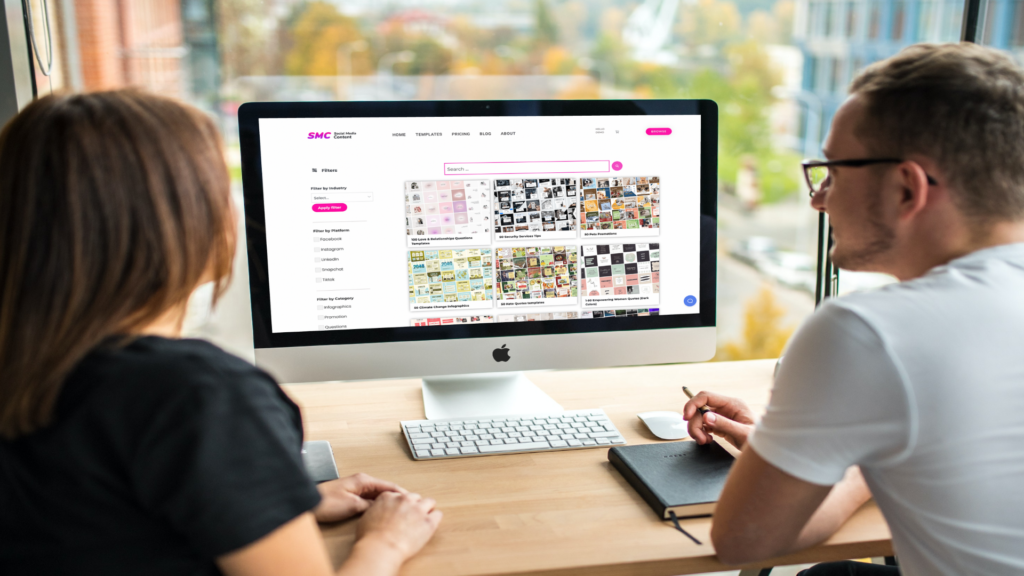We’re excited to have you here, and we want to take a moment to introduce ourselves and explain what we have to offer.
Our business provides an extensive library of social media templates that are designed to help businesses and individuals create eye-catching and engaging social media posts. With over 35,000 templates to choose from, you’ll always have options for creating unique and dynamic content that will help you stand out from the crowd.
Whether you’re looking to create content for Facebook, Instagram, Twitter, or any other social media platform, we have templates specifically designed for each platform. In addition, our Canva templates cover various categories, including fashion, food, beauty, travel, real estate, and much more.

As we offer Canva templates, it will be easy for you to use and customize to fit your brand’s unique style and aesthetic. With our platform, you can create professional-quality social media posts in minutes without graphic design experience.

What is Canva?
● Free online design software to create anything you want to! You will need a Canva account to edit these templates. Don’t worry, it’s free! Sign up at www.canva.com
● Use a desktop to edit these templates in Canva (though they have an App, it is pretty limiting)
More about Canva here (link to Canva instruction blog post).
Why Social Media Content is perfect for you?
We’re committed to helping businesses and individuals create high-quality social media content that resonates with their audiences. We believe that social media is an essential for growing and engaging with your audience, and we’re here to help make that process easier and more accessible.
These templates will be game changer for you if you are:
● Social media manager who handle multiple social media accounts. You will benefit from having access to a wide range of templates. Quickly create engaging and visually appealing content for your clients without spending hours on design.
● Small business owner who don’t have a dedicated marketing team – use our templates to create professional-looking content for your social media pages. With access to an extensive library of templates, you can easily create graphics and animated videos to promote your products or services.
● Freelance designer – use Social Media Content as a starting point for your design projects. You can save time by using pre-designed templates and customizing them to meet the needs of your clients.
● Influencer who wants to create visually appealing content for social media pages. You can quickly create engaging posts without spending too much time on design.
● Marketing team in larger organization – use social media templates to create consistent and on-brand content for your social media pages that align with the company’s overall marketing strategy.
How to use Social Media Content?
After subscribing for a plan, you are able to browse our full catalog of templates and open templates in the Canva.
- When you login, through your profile page you can easily edit your account details, manage plans, and access invoices if needed.

- To access templates, go to “Template” page and find the templates you need. Choose any of the template packages, click on to open product page and then – click “Open in Canva” button, and it will take you to the Canva website, where you will be asked to create an account or log in. After logging in to Canva, click on the ‘Use template’ link to start using our templates.

- To check how many credits* you have left on that day, go to templates library and open any of the products. There on yellow window you will see all the information about credits for that day.
*What Are Credits? With credits, you can download sets of 50-100 templates. Every day your credits are restored, and you can download new templates to your Canva account. Credit won’t stack, but you don’t have to use any credit again to re-download a template set if you have opened it once. Credits help us prevent inappropriate use of the app.

Need help with Canva? Check out our guide “How to use our templates in Canva”.