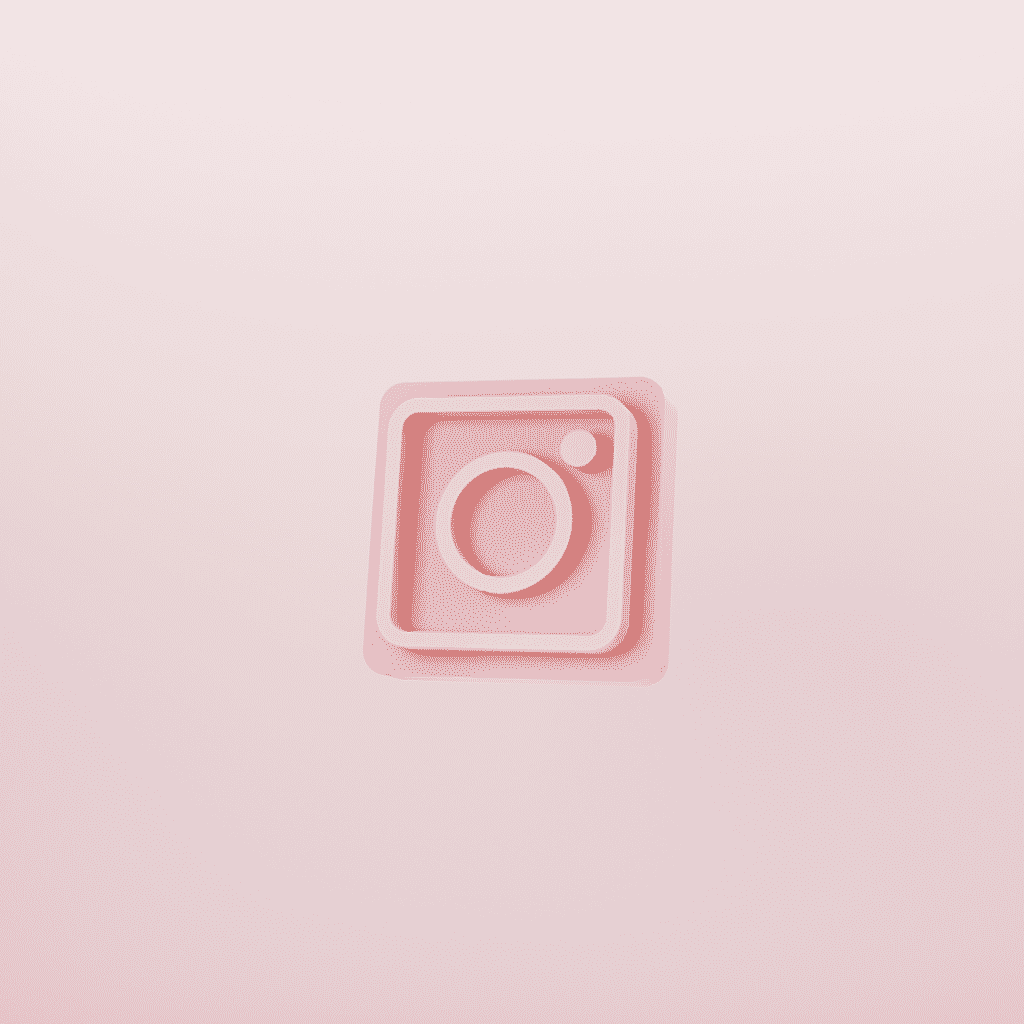Instagram is one of the most popular visual platforms, clean-sweeping every other in the running. So, becoming a business that is present on Instagram might be the wisest thing you do today –not to mention the exclusive Instagram business account features you get as a result.
As a business, Instagram can help you push products, target specific audiences, grow your reach worldwide, and make strong connections with your clients. Additionally, you can also integrate your Instagram business account to your Facebook business page and reduce the overall effort it takes to manage these pages.
If you’re still not convinced, let us take you through 10 features you can only find in your Instagram business account and how they can prove beneficial for your endeavors.
1. Your Industry Appears at the Top of Your Bio
A business can have any type of name, not always related to the industry they are related to. Somebody who has never heard the word ‘Nike’ will never realize it has anything to do with shoes. Instagram understands this, which is why it shows the industry your business belongs to just below your Instagram business name.
If you connect your Instagram Business Account to your Facebook page, the industry you selected for Facebook will get displayed, such as Consulting Agency, Clothing Brand, etc. However, Instagram also lets you edit this information later on, directly from the app.
2. You Get a Call-To-Action Button
Social media marketing greatly relies on CTAs that tell the users exactly what they need to do now that they like who you are. That is why the latest Instagram business account features involve call-to-actions buttons.
As an Instagram business profile, you can simply choose Business Information, then Contact Options and select the Add an Action button to display your CTA under your bio.
Instagram gives you several CTAs to choose from, for example, Book, Order, Reserve, Call, Directions, Email, etc. Display a CTA on your profile and your ads, and see the boost in conversions yourself!
3. You Get to Make Instagram Shoppable Posts
For brands that are selling physical items, Instagram shoppable posts might be the biggest game-changer of the decade. Now, you do not need to provide links to your website in captions people don’t even bother to read. With the help of Instagram business profile features, you can tag the products available in your store. All people need to do is click on the product, and that will lead to their description. If they like it, they can visit your website and buy the product, all the while remaining in the Instagram app.
As a clothing brand, you can make tons of sales using this feature. However, there’s only one catch –you need to switch to a business account first!
4. You Can Get Verified
As a business account, Instagram lets you request verification. With a blue tick next to your Instagram business profile, you immediately gain the trust of any newbie, landing eyes on you. You become royalty among your peers, and everybody orders your products with closed eyes, knowing that you are a completely trusted profile.
Not only can you enjoy having tons of new followers as a verified profile, but you can also see your revenue double.
In order to gain verification, just go to your settings, click on ‘Request Verification’, fill a basic form and then wait. If you are an authentic and registered business, you will get this honor for sure!
5. You Can Boost Your Posts
One of Instagram’s business account features is the ability to run sponsored ads and boost posts.
Businesses can select their target audience and specify a budget while boosting their posts. This feature can help you make long-due sales, get rid of products that are going out of style, or clear up your inventory for new items.
You can also boost posts on holidays, special events, or celebrations to bring the inflow of customers to your store or business.
6. Your Stories Can Have Swipe Up Links
Instagram does not let everyone use a swipe up to link their individual pages. This feature is exclusive to business accounts with at least 10,000 followers or an already verified account.
The beauty of a swipe-up feature lets you link relevant pages to your stories directly. You no longer need to send your followers to your profile, and they can simple swipe up and find what they are looking for.
The ease of this process can help you increase your sales and conversions by a large margin.
7. You’ll Be Able to Set an Age.
If you are a liquor store, an underage audience is of no use for you. Moreover, if you end up selling to them, it can be considered an illegal act in many places. As a business profile, you can ensure that you only get the right audience. To do this, you can set a minimum age for your audience.
To set an age, click on the three dots on your profile, then go to Settings. From settings, select Business and then Minimum Age. You can either choose a default age or an age that goes along with your country’s laws. The goal is to make your content appropriate for your audience.
8. You Get to Run Ad Campaigns
Another Instagram business account feature is ad campaigns. Similar to Facebook, Instagram also lets you set up properly thought-out ad campaigns with specific goals. Ads are different from promoted posts because boosting a post means allowing it to appear in front of a larger set of audience. However, running a proper campaign involves planning a series of ads to get more followers, click-throughs, purchases or leads, etc.
9. You Can Give Pre-Written Replies
While personalizing your content and connecting with your customers is important, the task is seemingly impossible if you get hundreds of DMs per day.
Instagram found the solution to this by introducing Quick Replies. With the help of this feature, you can now write pre-written replies for your most asked queries and send them to your followers.
Don’t type every time someone asks the price of an item, your physical location, the owners’ name, your certification, or your offers. Simply send a quick reply.
To set up quick replies, go to Setting. Then from the Business Settings, find Quick Replies. Tap on the plus button and create a new reply for your followers.
10. You Approve Who Can Tag You
Once you shift to a Business account, you no longer want everyone to associate with you. Moreover, finding you successful, people may want to gain false fame by trying to pretend that you are their brand partner or that they are collaborating with you. This, you can stop by using the Branded Content Approval feature of your Instagram business account.
Using this feature, all you need to do is turn on the Required Approval toggle you can find in the Business category of Settings. Once done, people will no longer be able to tag you as the branded content partner unless you approve!
11. You Get a Sorted Inbox
If you are a Business account with a humble number of followers, you can expect your DMs flooded with queries, inquiries, and hopefully –praise as well!
Foreseeing this, Instagram has provided business accounts with a sorted inbox. You have three different categories, namely, Requests, General and Primary.
While it may seem like a minor feature, it can prove to be a great help when your inbox is flooded with an influx of texts, and people are pressurizing into replying.
The difference between replying and ignoring a Direct Message on Instagram can be making or losing a long-term client. The choice is yours to make.
12. You Can Make Scheduled Posts
Scheduled posts can save a lot of time and effort, and Instagram Business account provides you with this feature. However, the only reason we are mentioning it at the very end of the blog is that you need a third-party app to schedule your posts.
There are hundreds of popular integration available on the web with which you can set a time for your posts on Instagram and rest the entire week.
You no longer have to miss an appointment or miss posting because of the said appointment. You can easily target times when your audience is most active by pre-scheduling the posts. They get published and become visible to your followers at the exact time you set them up for.
It also helps you pre-plan your content and follow your content strategy. So, make good use of this feature!
Takeaway:
The Instagram business account is specifically made for businesses. Using it, you can schedule your posts, get a sorted inbox, approve branded content, create quick responses, and much more! If you haven’t decided to use it yet, it’s time you do it now!