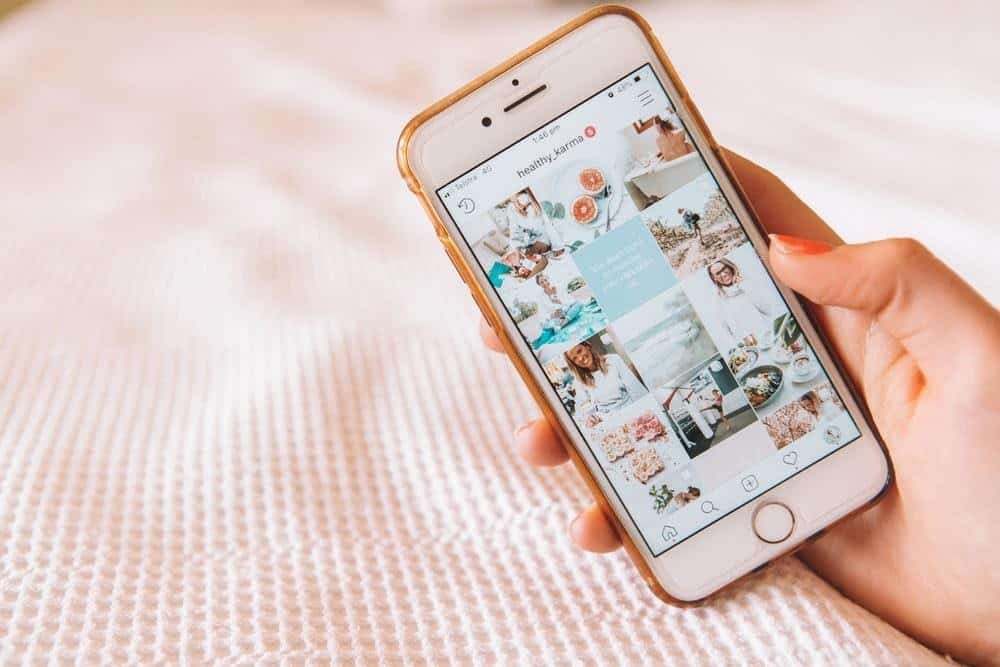Instagram highlights are the perfect strategy for you’re a business owner, entrepreneur, or influencer. If you want to know how to successfully use Instagram highlights to grow your followers and potentially find valuable leads, then you’re in luck.
Here is a comprehensive article all about what Instagram highlights are, how to use them, and what are some ideas for your highlights. By the end, you’ll be able to create highlights and covers like a pro.
What Are Instagram Highlights?
Instagram highlights are connected to your Instagram stories. They are your stories. But while stories only last 24 hours, highlights can take a story and make them permanent on your profile for anyone to see. No matter when you’ve made them, your followers and other users can go through them anytime. We can also describe highlights as a folder for your stories. Each highlight bubble is a different folder that you can name and categorize for your stories. For example, if you have stories that surround your daily life, you can make a highlight bubble, title it “daily life” and add all your stories that fall into that category.
Overall, Instagram highlights provides your profile with a pleasant touch of organization. And since it’s found close to the top of your profile, users are more likely to see and click on them. This makes using highlights for marketing a great idea for businesses and influencers.
The Importance of Instagram Highlights
The primary reason you should take advantage of this feature is because it’s great for marketing your business. Whether you have a large or small business or if you’re a growing influencer, you can leverage Instagram highlights to promote anything you want.
Because the highlights are in the perfect spot of your Instagram profile (or what we like to call the “above the fold” section), you have a greater chance of people seeing everything you’re promoting. With each highlight, you can promote a part of your business or life that tells your brand story and encourages customer loyalty.
How Do You Create Your First Highlight?
The first step to using Instagram highlights is knowing how to create one. This is quite simple. Your highlights are your stories. So, if you know how to make a story, then you’re already halfway there. But if you don’t, don’t sweat it. Here are the steps to making your first story and highlight.
Upload a Video or Take a Photo
First, you can either press the plus sign on the top right of your profile page or the bubble at the top that says, “Your Story.” Then you will be able to record a video or take a photo. Edit the story however you want and then post it.
Choose a Story to Place in Highlights
Next, go to the menu option in the top right of your profile page and choose “Archive.” Here you’ll be able to see your past stories. Instagram automatically saves your stories to the archive, but you can also tell them to save your live stories as well in the menu to the top right of the archive page. But for now, click on any story that you want to add to a highlight and confirm.
Create Your Highlight Cover and Name
Instagram will then allow you to create a cover for the highlight and name it. You can easily create an icon for your highlight, but if you want tips on how to make a visually appealing one that’s great for your business or personal brand, we’ll get into that later in the post. But for now, confirm your choices, and there you go! You’ve just created your first highlight. You can add more highlight categories by clicking on the circle with the plus sign next to your highlights on your profile.
How to create an awesome Instagram highlight cover
You already know how to create a highlight and a cover photo, but there’s more to creating an Instagram highlight that will wow other users – and that is the cover photo and icon. You may not know how to effectively here’s how you can create a cover photo that’s organized, cohesive, and aesthetic.
1. Photoshop
First, there are a few ways in which you can create your cover. The first method is to create one on photoshop or a similar software. If you go this route, you’ll need to create the right dimensions, which are 1080×1920. Add an icon in the center and save it to your phone.
2. Instagram
If you don’t have this software, you can opt to make one from your Instagram. All you have to do is tap on the plus sign on the upper right side of your profile and go to the story. Different options will come up for what you can do. Tap on “create” and Instagram will make a background where you can create anything on. Add an emoji or icon that you already have on your phone and center it in the background.
Once you do this, you can then press “Your Story,” and Instagram will post it to your profile. After that go to your archived stories in the menu on the top right side of your profile page and choose the story that you just made, tap on highlight, and Instagram will show you a preview of your new highlight with the cover. Tap add, and you got a new cover photo.
3. Canva
This is another quick method to make a cover, which is through the designing tool called Canva. This is a great app that lets you use various types of templates for any occasion, including making Instagram highlight covers. Simply type in the keywords into the search box and Canva will show you a vast number of options for Instagram highlight templates.
Choose one, edit them with any icons, text, and colors you want. Save and download when you’re ready and save it to your photo gallery. Go into Instagram and click on the plus sign. Tap your photo gallery at the bottom left corner and post it to your stories. Then go to your archives and choose the cover you want.
What to Put on Your Instagram Highlights?
While it’s great to know how to create Instagram highlights and icon covers, another problem you may have is what to put on your highlights. There’s a multitude of options for you. Depending on what your goals are and what you want to use Instagram for, you can make several story highlights categorizes. Here are some ideas that you can use for your highlights.
1. Promote Products or Services
If you own a business, then Instagram highlights is a great option for marketing. One thing that you can make is a highlight of stories promoting your products or services. Have a candle company? Create highlights that show off a fresh scent. Or if you have a company that offers a service, make stories of your clients’ testimonies. Be creative in how you get people to do the desired action you want them to do.
2. Create an Outfit of the Day
Influencers always get attention for their style. Therefore, making “outfit of the day” posts is just another perfect highlight category to create for your followers. This way you can show off every outfit you made, or just the ones you liked the best. By permanently having them on your Instagram highlights, you can create a whole highlight section for your followers to gain inspiration from their wardrobe.
3. About Me Section
Whether you have a business or not, letting your followers understand who you are is one of the most important things that you could do on social media. Seeing posts now and then from you won’t give them a good picture of who you are and what you do. Plus, the profile description is long enough to do the job. So, the best way to get your followers to get to know you is to make stories about yourself and send them to an “About Me” highlight category.
4. Highlight campaigns and sales
For anything that has to do with selling a product, you can make a section for your social media campaigns. As a strategy for your campaign to-do list, you probably already have “create stories” on the list. Now, take those same stories and put them in a campaign section. Your business can also show off sales and discounts for your followers to see.
Of course, since these events aren’t permanent, you can delete these highlights when the campaign and sales are over, or you can keep them to show off what your business is doing. With more eyes on these events, you could grow your sales with just a highlight.
5. Create an interesting series
Everyone loves a good series. Make a highlight and title its “series” or the series title that you’ve created. You can highlight your podcast, YouTube channel uploads, or IGTV posts. You can also make a new series through your stories and post them on your highlights. That way users will follow every new episode or video, whether it’s on Instagram or somewhere else.
6. Highlights your best stories each month
One type of content for every social media platform is making a “best of” post. Make an Instagram highlight section that either highlights your business’ most bought or reviewed products.
If you’re not a business, then you can make story highlights of the best places you’ve been, the food you’ve eaten, or products you’ve bought. Followers love these posts and seeing an organized section just for it will make your audience happy while also showing off your likes.
Other Instagram Highlight Tips
So, you now know how to create your first story and highlight. You also have a few ideas of what to post for your Instagram highlights. In this last section, we’ll look at some last-minute tips and to help you make the best Instagram highlights for your profile.
1. Use Your Brand Colors
Colors are an important aspect of any business, whether you have employees or all on your own. People respond to a brilliant color scheme and a visually appealing aesthetic. Don’t just make your highlight covers just any color, make sure that it goes with your brand identity and safe enough to let your followers be able to see the icons.
2. Make Your Icons Cohesive
Piggybacking off the last tip, making your highlight covers cohesive is the best way to encourage people to click into them. Remember, your profile represents you and your brand. But if you have covers that are all over the place with colors and icons that don’t match, then users will not be inclined to look at what you have, and instead, believe that you’re an amateur at social media.
3. Get in Touch with Influencers and Businesses
If you’re concerned that your highlights aren’t getting the engagement that you’re looking for, then you should consider getting influencers or brands to get more eyes on your highlights. There are plenty of articles to walk you through finding the best influencers and brands to work with. This method will raise your brand’s social trust and grow your followers.
Create Awesome Instagram Highlights
Instagram highlights are one of the best features that the social media platform has created for its users. Not only does it fix a problem with stories that many have been asking for, but it also enhances your profile’s look and potential. There are a million different content that you can make with your highlights and icons that you can put for your cover.
Make your Instagram the best it can be with your amazing highlights.